In this tutorial, i will show you an easy tutorial on, how to simply spawn any kind of unit using the trigger tools in the World Editor.1) - Creating & Placing the region
2) - Choosing your unit & Creating the trigger
3) - Testing your map.----------------------------------------------------------------------------------------
<=CREATING AND PLACING THE REGION=>
First of all, open up your Warcraft World Editor, located in your WC3 folder.
Then go look at the top of the window and go to ''Window'' and then go into ''New Palette'', and choose the ''Regions'' palette.
Then you'll see a elongated box. Click on the button under the text which says ''Regions: NONE''. Now you can drag a region box where your unit(s) should bespawned, on your worksheet, and scale it to your need. You can also change the colour of it and choose which weather there should be shown in the region though it ain't nesessary! When you've created your region, you can rename it to anything you would like, the name doesn't matter.
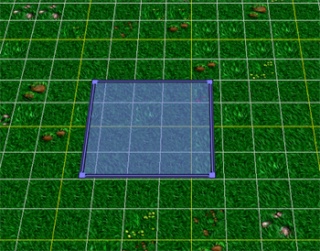
<=CHOOSING YOUR UNIT & CREATING TRIGGER=>
(before i start, we will not create a custom unit to be spawned)
Now you're going to choose which unit should be spawned at your region. If you're having your editor minimized then now maximize it, and open the Trigger Editor located in the top of your Editor, or simply click F4.
First of all, if you want to, you can create a new folder by clicking on the ''New Category'' button, which is located in the top of the Trigger window, or you can also just simply click CTRL+G. Now, create a new trigger by clicking on the ''New Trigger'' button which is ALSO located in the top of your trigger window, and name it anything you like, maybe something like ''Unit Spawn''.
Right, now we have to put in the events, conditions and actions.
Click on your new trigger, have a look at the right side of the window and you'll see a plain white screen, where it says:
Events
Conditions
Actions
Now, right click on the ''Events'' button and click ''New Event'' and then a box pops up. Now click on the button which says ''- All'', and change it to ''Time''. Now, dont change the button below which says ''Time Elapsed'' (because we will only spawn the unit ONCE).
Now there will be a text which says ''Elapsed game time is
5.00'', which means that the unit will spawn 5 seconds after the game has started. Change the value to whatever you like. Now just click ''OK''.
Nex, just skip the ''Conditions'', and right click on the ''Actions'' button and click ''New Action'', and once again change the ''- All'' button, but this time to ''Unit''.
Now don't change anything in the ''Unit - Create Units Facing Angle''.
Below the button you'll see some text which says ''Create
1 Footman for
Player 1 (Red) at
(Center of (Playable map area)) facing
Default building facing degrees''.
Now, change
1 to how many units you want to spawn.
Change
Footman if you want a different unit to be spawned.
Now change the
Player 1 (Red) to another color if not red should own the spawned unit.
We dont have to change the
Default building facing, so just click on the
(Center of (Playable map area)) and then click on the ''
(Playerable map area)'' button, now find your region and click on it. Afterwards click ''OK'' in all the boxes.
Your trigger screen should now look like this:
''Events
Time - Elapsed game time is 5.00 seconds
Conditions (NONE)
Actions
Unit - Create 1 Footman for Player 1 (Red) at (Center of Unit Spawn <gen>) facing Default building facing degrees''
<=TESTING YOUR MAP=>
Now you just have to test your map to see if the trigger works. To do so, simply click no the ''Test Map'' icon in the top of your window, or click CTRL+F9. If it doesn't work, then write a comment (: .
